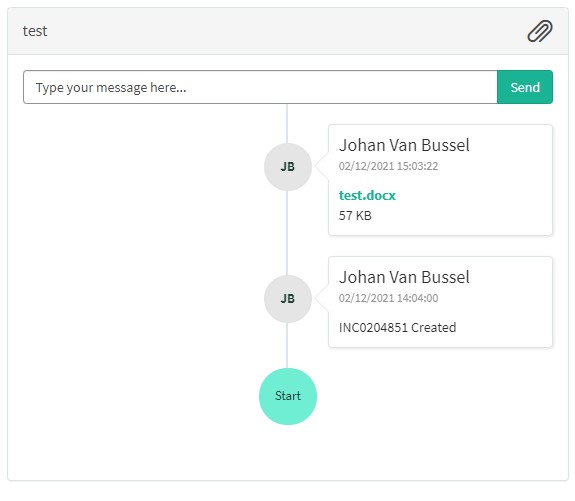Electronic Laboratory Medicine ordering with evidence-based Order sets in primary care
Electronic Laboratory Medicine ordering with evidence-based Order sets in primary careWelcome at the technical documentation pages for the project "Electronic Laboratory Medicine ordering with evidence-based Order sets in primary care (ELMO)", provided by the service healthdata.be (Sciensano).
These pages provide information about the technical processes of the project. The following sections are (will be) provided:
- General project information
- The data collection
- The data transfer (documentation in progress)
- The data validation (documentation in progress)
- The data analysis (documentation in progress)
- The data reporting and visualisation (documentation in progress)
For scientific information of the project, please contact the primary organization that oversees implementation of project (see section "General project information").
General ELMO project information
General ELMO project informationProject name
Electronic Laboratory Medicine ordering with evidence-based Order sets in primary care
Project abbreviation
ELMO
Project code
HDBP0154
Primary organization that oversees implementation of project
- Academisch Centrum Huisartsgeneeskunde (KU Leuven)
Partner organization participating in project
- Not available
Organisation that commissioned this project
- Belgian Health Care Knowledge Centre (KCE)
Organisation providing monetary or material support
- Belgian Health Care Knowledge Centre (KCE)
Brief project description
Not available
Regulatory framework of this project
Consult the regulatory framework information published on the fair.healthdata.be pages.
The ELMO data collection
The ELMO data collectionOrganisations and/or individuals that provide data
Not available
Start date of the data collection
Not available
End date of the data collection
Ongoing
Periodicity of the data collection
Continious
The ELMO Data Collection Definition (HDBP0154)
The ELMO Data Collection Definition (HDBP0154)Data Collection Definition (DCD) specifications
Below you can find the weblink to the Data Collection Definition (DCD) specifications published in an MS Excel file:
Explanation of DCD specifications
The above Data Collection Definition (DCD) specifications are published in an MS Excel file using a slightly modified XLSForm format. XLSForm is a form standard created to simplify the creation of forms. The creation is done in a human readable format. XLSForms are a convenient standard for sharing and collaborating on form creation. For a detailed guide to the XLSForm standard, we refer you to https://xlsform.org/en/.
Each DCD Excel workbook has three worksheets: "settings", "survey" and "choices". Sometimes a project is composed of several DCDs. In this case, a "survey" worksheet is created for each DCD. The lists of values for all DCDs are listed in a single "choice" worksheet.
While not all survey and choice characteristics are used by healthdata.be to describe the data collection definitions, all standard XLSForm columns are present in the MS Excel file.
Note: healthdata.be itself does not use the XLSForm standard to create its DCD in its own applications (HD4DP, HD4Patient). The XLSForm standard (used by popular electronic data capture systems such as OpenClinica, LibreClinica, ODK,…) is chosen to describe the DCD only because it is a human readable format.
The "Survey" worksheet
This worksheet gives the general structure of the DCD and contains most of the content. It contains the complete list of variables and information on how they should appear in the form. Each row usually represents one variable.
The following columns are primarily used in the survey worksheet to describe DCD:
- type: Defines the type of question/variable
- name: Unique ID (name) of the question / variable
- label::[English]: Question / variable in English, appears on the screen
- label::[French]: Question / variable in French, appears on the screen
- label::[Dutch]: Question / variable in Dutch, appears on the screen
- label::[German]: Question / variable in German, appears on the screen
- hint::[English]: Hint or explanatory text for a question, in English
- hint::[French]: Hint or explanatory text for a question, in French
- hint::[Dutch]: Hint or explanatory text for a question, in Dutch
- hint::[German]: Hint or explanatory text for a question, in German
- constraint_javascript: Constraint on the allowed values for a response defined in javascript
- constraint_message::[English]: The message displayed to the user if the answer is not valid, in English
- constraint_message::[French]: The message displayed to the user if the answer is not valid, in French
- constraint_message::[Dutch]: The message displayed to the user if the answer is not valid, in Dutch
- constraint_message::[German]: The message displayed to the user if the answer is not valid, in German
- required: If a question or variable must be completed for the form to continue or be submitted
- relevant_javascript: Skip logic condition (the relevant condition that must be met for this question to be displayed)
- read_only: If a variable question/answer can be changed
- calculation
- repeat_count: Number of repetitions for a group of repetitions
- hidden: Hidden fields in the HD4DP application
The "Choices" worksheet
This worksheet is used to specify answer choices for multiple choice questions. Each row represents an answer choice. Answer choices with the same list name are considered part of a set of related choices and appear together for a question/variable. This also allows a choice set to be reused for multiple questions/variables (for example, yes/no questions).
The following columns are primarily used in the choices worksheet to describe the DCD:
- list_name: A unique name for each choice set
- name: ID (name or code) of the specific choice
- label::[English]: The choice label, in English, appears on the screen
- label::[French]: The choice label, in French, appears on the screen
- label::[Dutch]: The choice label, in Dutch, appears on the screen
- label::[German]: The choice label, in German, appears on the screen
The "Settings" worksheet
- form_title: Title displayed at beginning of form, in form list
- public_key: Key required for encrypted forms
- submission_url: Specific URL for uploading data
- default_language: If form uses multiple languages, this one sets which to use by default
- style: Separate questions groups into pages. Switch to a different theme.
- instance_name: Allows user to create a dynamic naming convention for each submitted instance
- status: status of the form: options are "final" and "draft"
- start_date: date start form in production
- end_date: date end form in production
Support Service of healthdata.be
Support Service of healthdata.beThe Service Desk of healthdata.be (Sciensano) helps users of our applications and services and deals with requests and problems when they arise.
The Service Desk focuses on those services run by our IT Services (HD4DP, HD4RES, healthstat.be,...) and helps you with accounts and passwords. For questions about the content and objective(s) of the projects, we kindly refer to the managing research organizations.
For most efficient processing of your request, we advise you to use our service portal: https://sciensano.service-now.com/sp.
Please find below our support window hours:
How to report an incident
How to report an incidentTEST2
The healthdata.be service (Sciensano) processes each incident report according to a standard operating procedure (SOP). A public version of this SOP "HD Incident Management Process" is also available on this portal docs.healthdata.be.
To submit an incident related to projects and applications in production and facilitated or managed by Sciensano's healthdata.be service, you must first log into the HD Service and Support portal: https://sciensano.service-now.com/sp
After the login step, you will arrive at the main page of the portal.
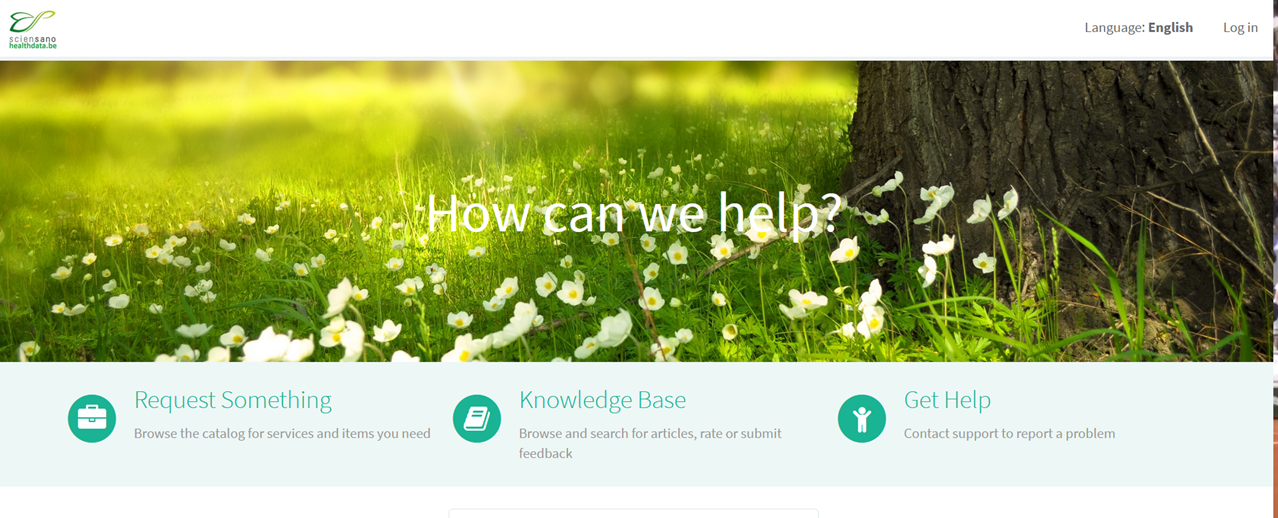
On the main page, you must select "Get Help".
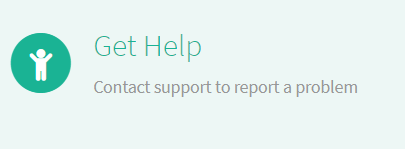
A new page with the title "Create an incident" will appear.
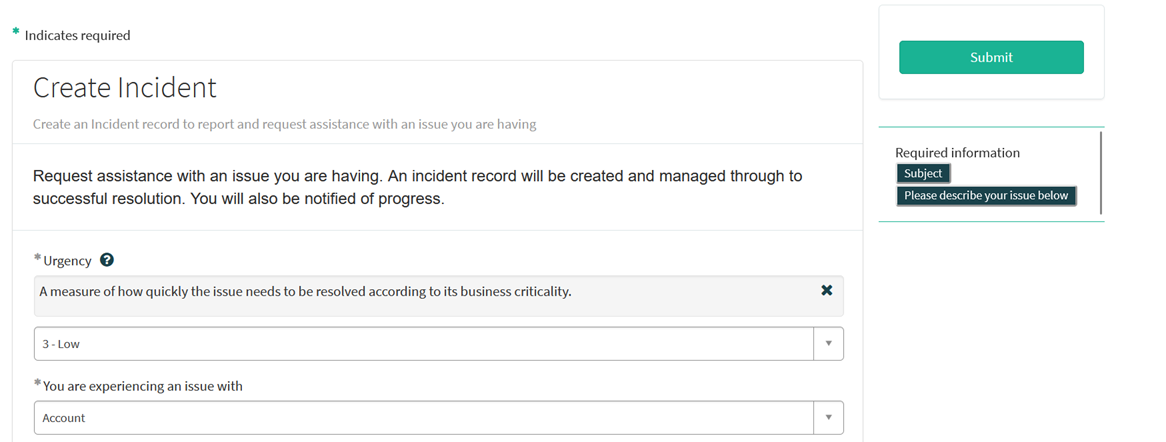
You can now document your incident or problem by providing the following information:
Please indicate the urgency of resolving your issue based on its criticality to the business.
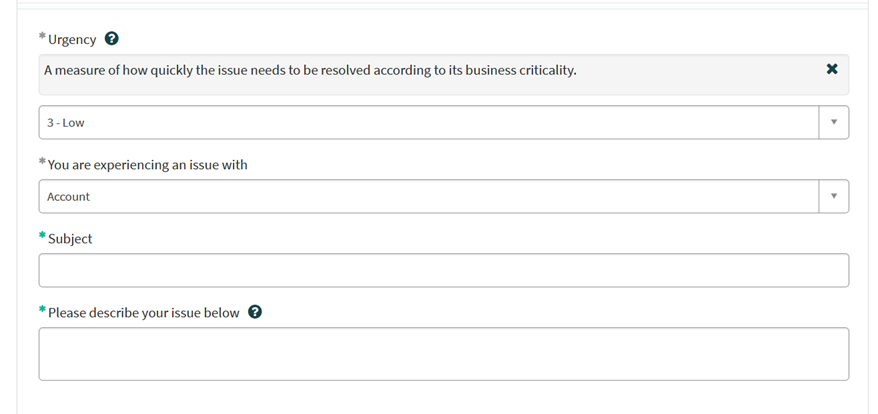
Please indicate the type of problem you are experiencing.
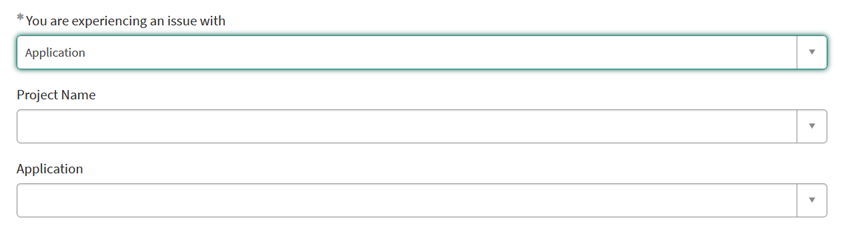
When the problem type "Application" is selected, two additional fields appear: "Project Name" and "Application".
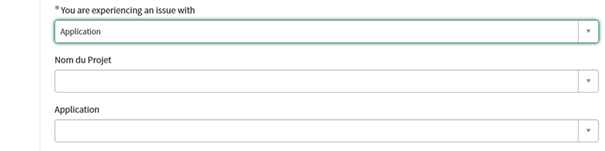
Please select the appropriate information.
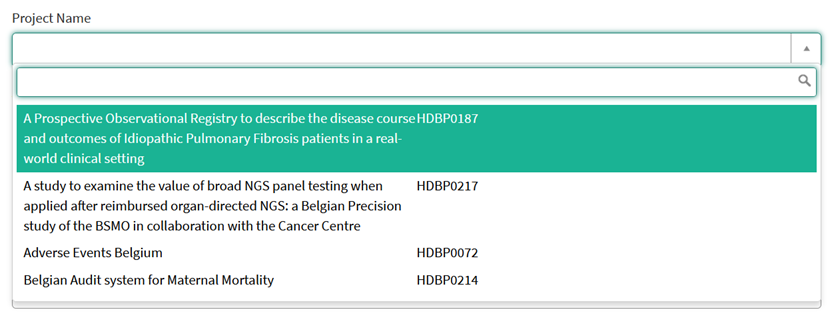
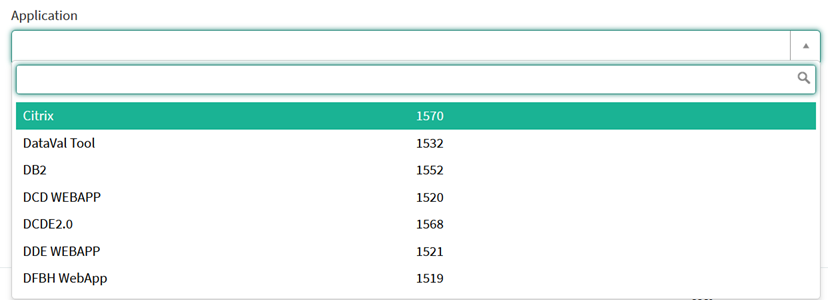
Please describe clearly and briefly (1 sentence) the subject of your problem.
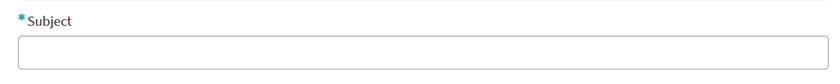
Please describe the problem in detail. The following aspects are important for us to understand and solve the problem:
- a description of the actions you want to perform but fail to perform (e.g. provide us with a field name, a validation rule, a button, etc.)
- a description (if possible) of the sequential steps you follow to use the service or the application of healthdata.be for which you need support;
- a brief description of the technical problem you are experiencing (e.g. error messages)
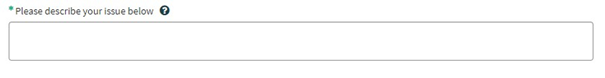
We strongly recommend that you add a screenshot describing the problem (IMPORTANT: do not provide us with patient data!).
You can add the screenshot by clicking on "Add attachments".
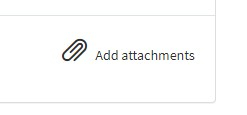
On the right side of the form, the mandatory information items of the incident form are listed. When these fields are completed, their names disappear from the "required information" box.
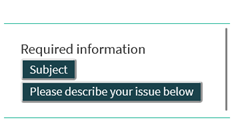
The form can only be submitted if all required fields are filled in, by pressing the green "Submit" button.
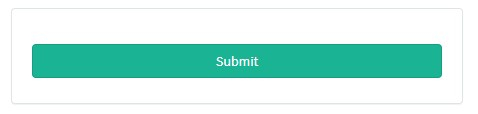
If all required fields have not been completed, a warning message will appear at the top of the form.

In addition, missing mandatory fields will be highlighted in green.
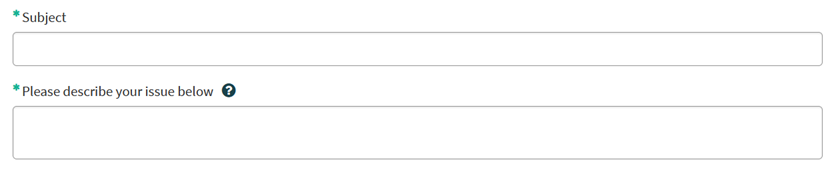
When the incident form has been successfully submitted, a preview of your submission appears in a new screen.
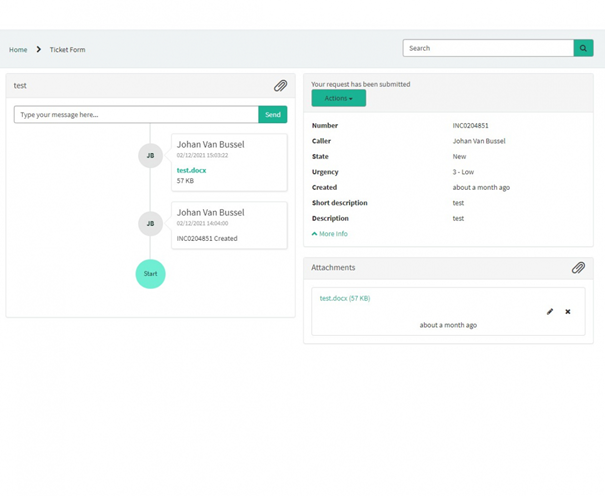
On the right side of the screen you will find the details, including the incident number.
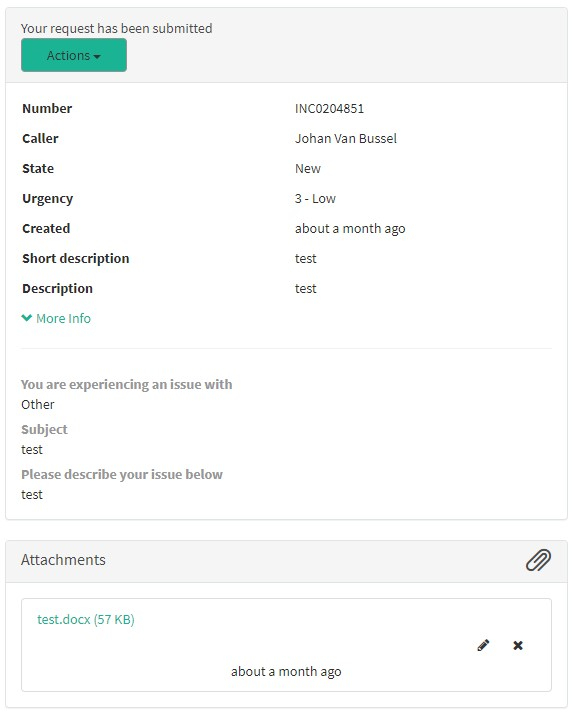
On the left side of the screen, you will find a chronology of your incident processing, starting with your creation.