Last updated: 2023-04-11 12:22
When logged in, you will see the Welcome page of the healthstat.be portal.
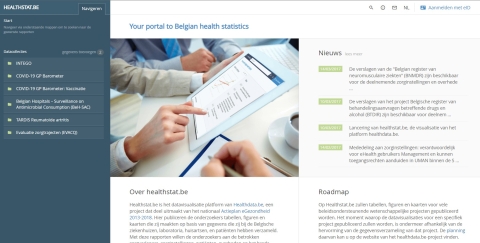
- In the left dark blue menu you can see all the study programs and projects you have access to.
- On the top right hand side you can see icons of several support functions:

- The abbreviation EN stands for the "English version" of the general page but you can also choose for Dutch and French.
- This choice can change the language on the staring page and this will also be the language of the reports.
- Important feature for these reports are the real-time updates. The reports are refreshed every 15 minutes and can sometimes cause unavailibility of the data. If this happens, please wait a few minutes and try again.
- On the left hand side you will see the tab "hand hygiene":
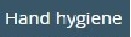
- Clicking on the tab "hand hygiene" will show the sub menu:
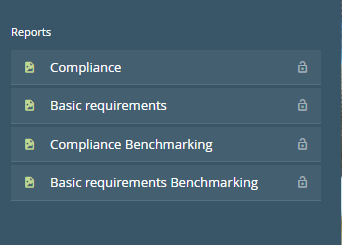
- You can now select the report topic "Compliance" or "Basic requirements" of preference.
- In the following instructions, we explain the different steps to create an "Observance" or "Basic condition" report:
 docs.healthdata.be
docs.healthdata.be