In this article we describe how to submit a MyCareNet XML for Orthopride Hip Primo implantation.
This configuration is by default active in HD4DP v.2. The XML files can be downloaded with an SFTP client of your choice. The XML files you download can be sent with the MyCareNet component available in your organization. You can attach the XML files to the Web Service call to MyCareNet and sign the message with your eHealth P12 certificate. The XML files are ready for use, thus contain the required fields. There is no additional edit required.
SFTP Connection
The server name and the SFTP credentials can be requested via our Service Portal
- Server: IP of HD4DP v.2 server
- Port: 22
- Username: (your SFTP credentials)
- Password: (your SFTP credentials)
- Path: /data/localsftp/upload/nippin (Upload is the home directory of the sftp user)
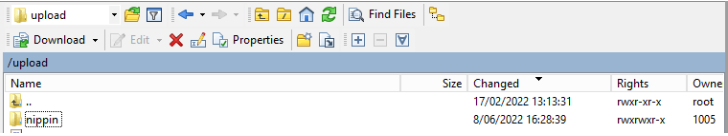
Example XML
An example file of a Orthopride Hip - Primo-implantation submission XML:
<?xml version="1.0" encoding="UTF-8" standalone="yes"?>
<RegistryRecordList>
<RegistryRecord>
<NIHDI>10448006000</NIHDI>
<SSIN>61090238724</SSIN>
<DateForRouting>2023-02-27</DateForRouting>
<RegistrationCode>02092300002821</RegistrationCode>
<Registry>Orthopride – hip</Registry>
<Type>Notification</Type>
<SubmissionDate>2023-02-27</SubmissionDate>
<CareDeliveries>
<CareDelivery>
<Occurence>
<DateOfOccurence>2023-02-27</DateOfOccurence>
<ImplantCodes>
<NotificationCode>000017803953</NotificationCode>
</ImplantCodes>
</Occurence>
</CareDelivery>
</CareDeliveries>
</RegistryRecord>
</RegistryRecordList>This documentation is being updated regularly. We try to provide as correct, complete and clear as possible information on these pages. Nevertheless, if you see anything in the documentation that is not correct, does not match your experience or requires further clarification, please create a request (type : request for information) via our portal (https://sciensano.service-now.com/sp) or send us an e-mail via support.healthdata@sciensano.be to report this documentation issue. Please, do not forget to mention the URL or web address of the page with the documentation issue. We will then adjust the documentation as soon as possible. Thank you! docs.healthdata.be
docs.healthdata.be