Laatst bijgewerkt: 2023-05-02 10:07
Alleen registraties met de status 'open' en 'correcties nodig' kunnen worden verwijderd.
De volgende stappen zijn nodig om de registratie te verwijderen:
- Selecteer het register en de versie waarvoor u een registratie wilt verwijderen.
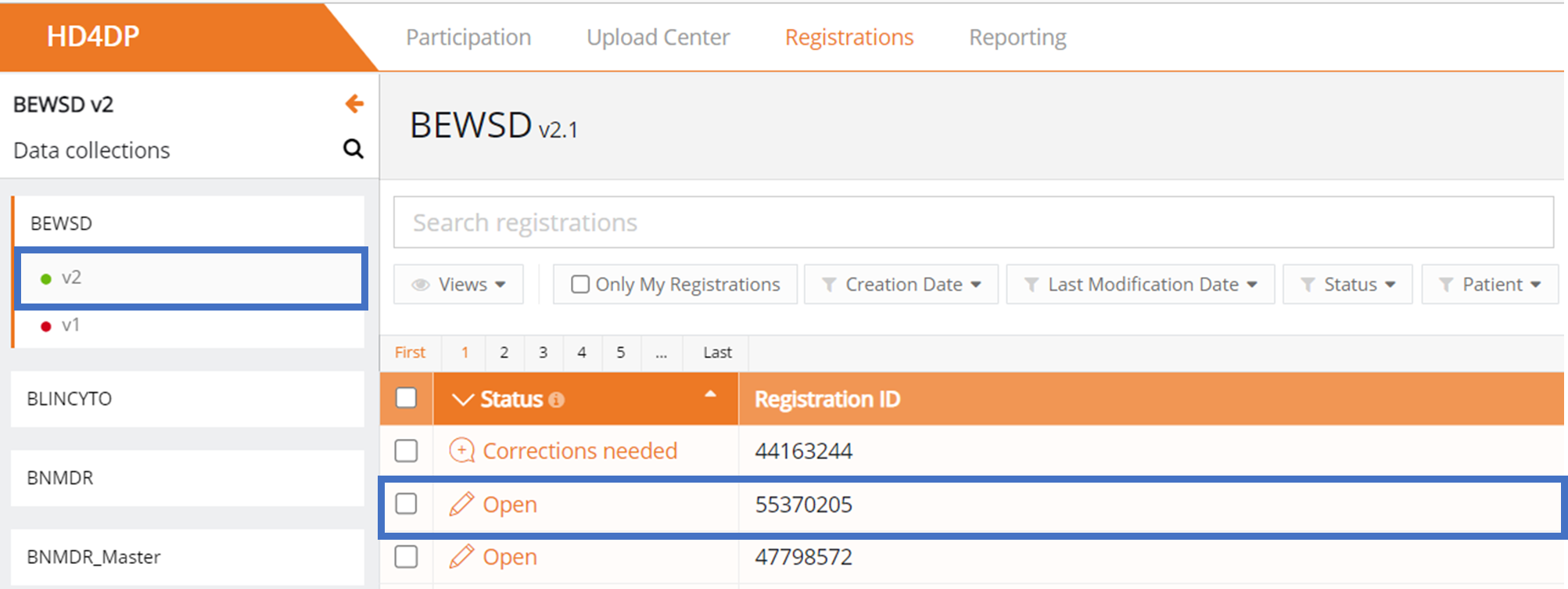
- Selecteer de registratie(s) die u wilt verwijderen.
- Selecteer de knop 'Acties' en kies de optie 'Registraties verwijderen'.
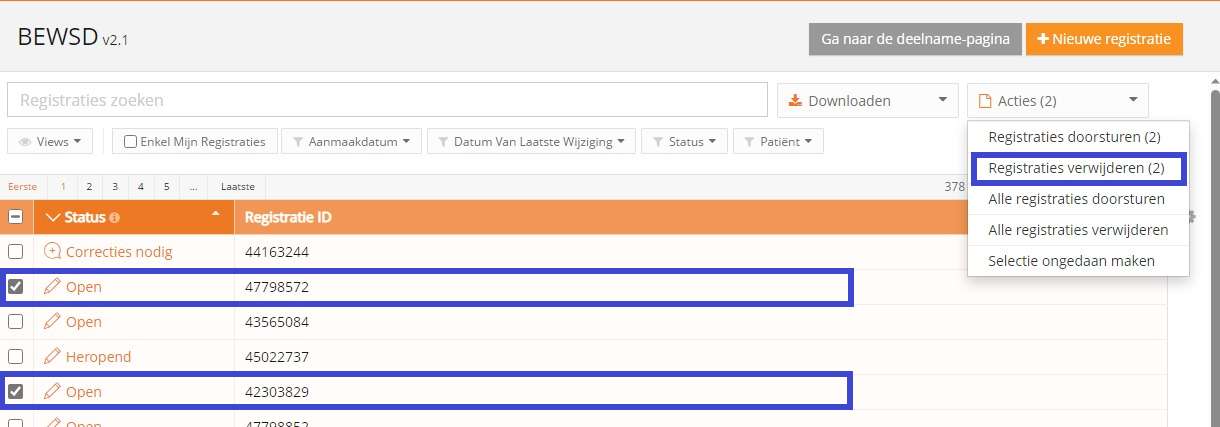
- Selecteer 'ja' om te bevestigen
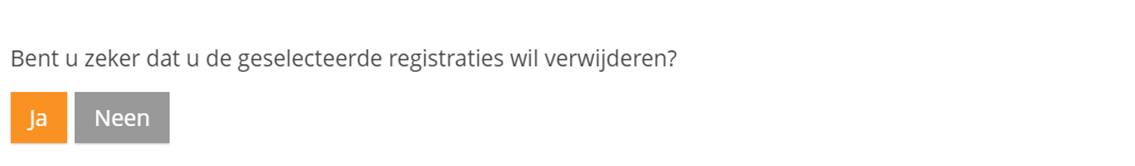
 docs.healthdata.be
docs.healthdata.be