Last updated: 2023-04-17 16:23
To access the application HD4DP v2, you must first request an account. If you do not have an account yet, please read the article "Request an account for HD4DP v2" first.
Once your account has been created, you will receive an email with following information (note that the text between the [ ] will be adapted.):
- Organization: [RIZIV number - Name]
- Login: [email]
- Password: [password]
- Application URL: [url]
With these credentials you can access the application HD4DP v2 of your organisation:
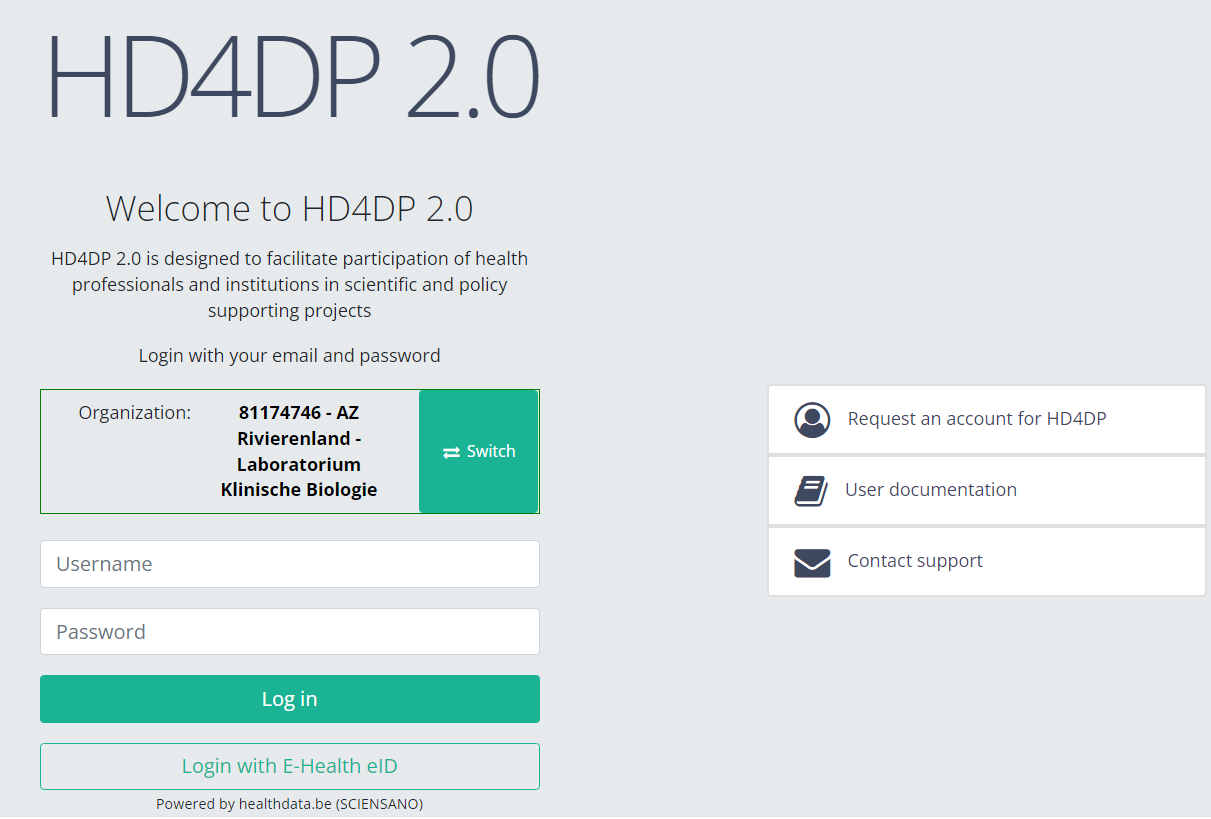
- Go to the url mentioned in the mail
- Select "your organisation" from the list
- Your Organisation: [RIZIV number– Name]
- Click "Next"
- Fill in your "username" and "password"
- Click "Log in"
 docs.healthdata.be
docs.healthdata.be