Below is a view of what the Citrix server looks like depending on the users:

Figure 3: View of Citrix server for full access users
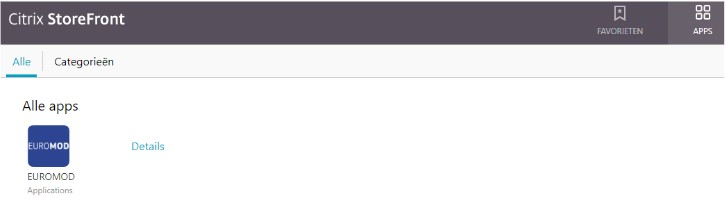
Figure 4: View of Citrix server for limited access users
Local Administrators have access to the E:\Administrators directory. Within the directory they have access to several text files with additional information on groups, directory privileges etc. Every day a task is generated to create a text files that includes:
- BELMOD_xxx: The name of the groups and which users are in them.
- t_project: A list of all the projects.
- t_directory_access: A list of the directory access with the privileges
In this way the local Administrators are able to see the specific privileges of every directory.
In the logs directory they can check whether the uploads and/or downloads have been successful.
Note: These log files do not contain any sensitive information.

Figure 5: Directory privileges files
A local Administrator can’t create new project users; this is the privilege of healthdata.be. If required, a local Administrator has to create and submit a Service Now ticket (see section How to report an incident) with the following information
- phone number
- e-mail address
- limited access user or full access user
- member of which local groups
- organization
Important: If the user needs access to multiple projects (if the projects use different datasets), then multiple user accounts need to be created to avoid security violations.
 docs.healthdata.be
docs.healthdata.be